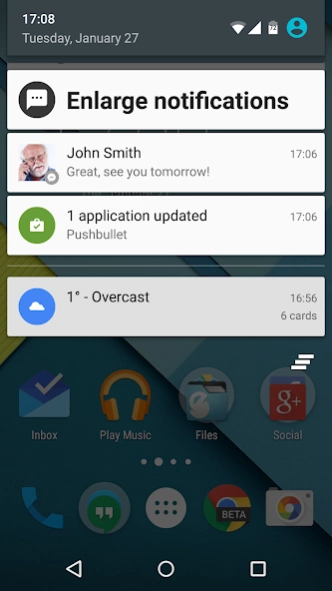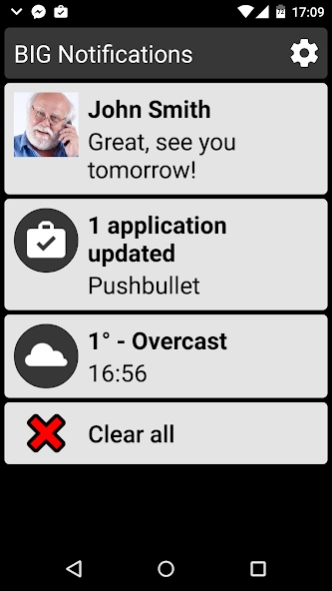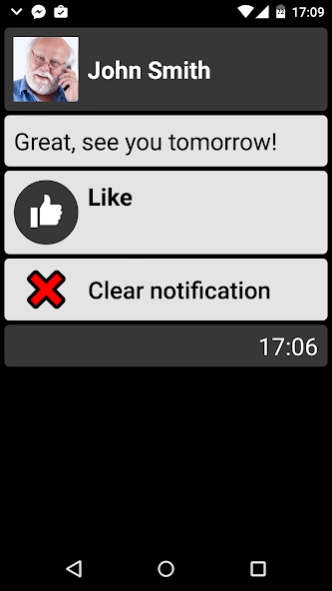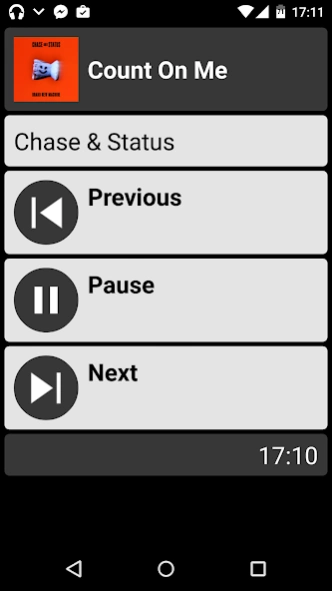BIG Notifications 1.3.6
Free Version
Publisher Description
BIG Notifications - Enlargement of the system notifications. Now you can read them without glasses!
A great companion app to the award winning BIG Launcher interface. Can also be used separately. Specially designed for seniors and people with vision problems. Compatible with Android 4.3 and newer.
✓ Zoom the system notifications and display them full-screen with big font
✓ Show them automatically or via the shortcut in the top notification area
✓ Use enlarged notification actions directly without opening the original app
✓ Easy to control - no hidden gestures
✓ Large buttons with one tap control
Paid version allows you to configure many options.
✓ Variable text size - optional exceptionally large text for visually impaired users
✓ Full TalkBack screen reader support - suitable for legally blind
✓ Password protected app settings - great for seniors
✓ Automatic vibration on every notification
✓ Disable BIG Notifications temporarily when you do not wish to be disturbed
Be sure to try BIG Launcher if you have problems with your vision. Visit http://biglauncher.com for more information.
About BIG Notifications
BIG Notifications is a free app for Android published in the PIMS & Calendars list of apps, part of Business.
The company that develops BIG Notifications is BIG Launcher. The latest version released by its developer is 1.3.6.
To install BIG Notifications on your Android device, just click the green Continue To App button above to start the installation process. The app is listed on our website since 2020-12-02 and was downloaded 1 times. We have already checked if the download link is safe, however for your own protection we recommend that you scan the downloaded app with your antivirus. Your antivirus may detect the BIG Notifications as malware as malware if the download link to cz.twobig.notifications is broken.
How to install BIG Notifications on your Android device:
- Click on the Continue To App button on our website. This will redirect you to Google Play.
- Once the BIG Notifications is shown in the Google Play listing of your Android device, you can start its download and installation. Tap on the Install button located below the search bar and to the right of the app icon.
- A pop-up window with the permissions required by BIG Notifications will be shown. Click on Accept to continue the process.
- BIG Notifications will be downloaded onto your device, displaying a progress. Once the download completes, the installation will start and you'll get a notification after the installation is finished.